Overview
This article provides steps for troubleshooting a common Blackboard issue where students or faculty attempt to access a course, but the menu on the left is not visible.
Audience
Public
Information
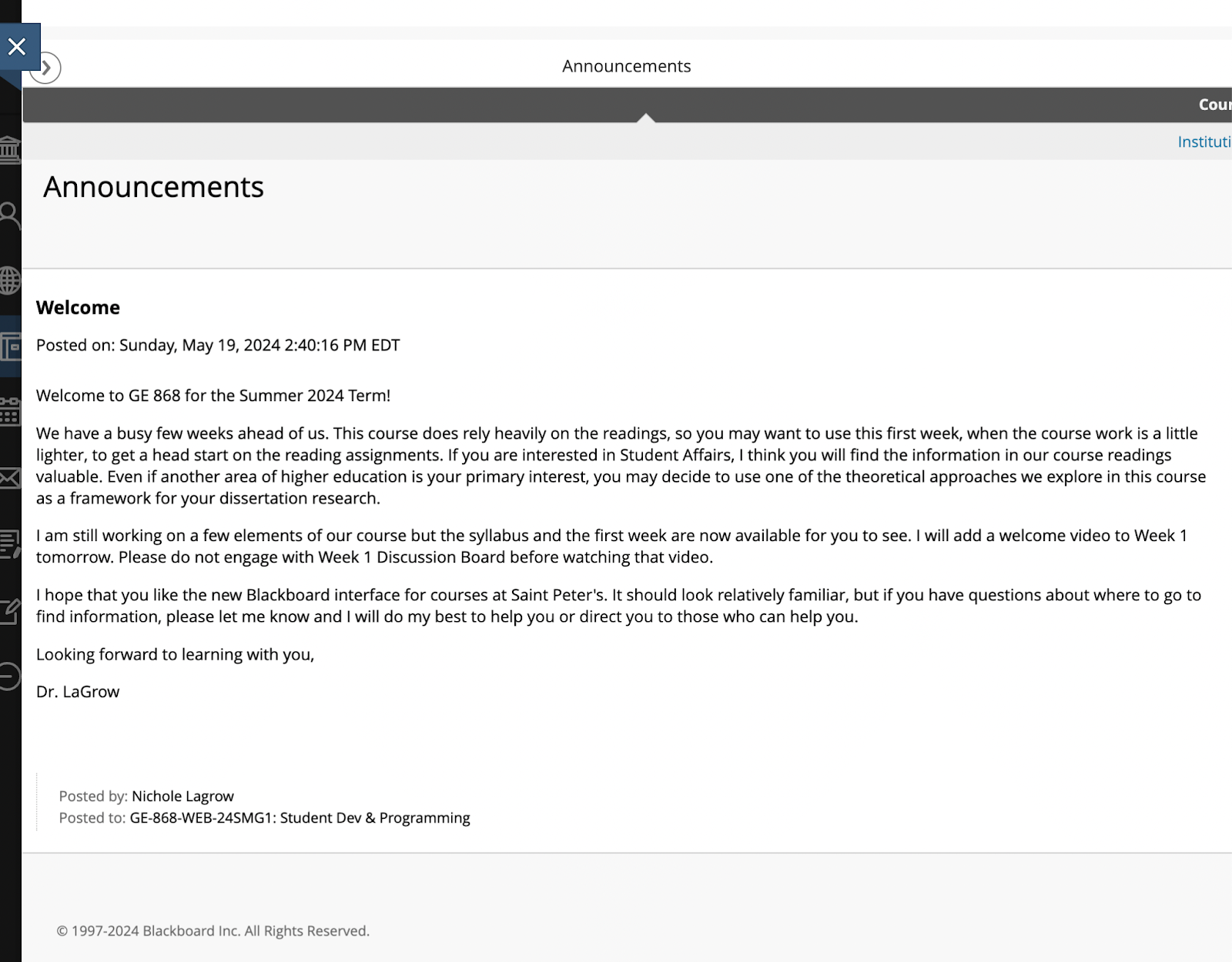 |
When accessing a Blackboard course in a window size that is 50% or less than the screen's resolution (or has a resolution below 1024x768), the left menu automatically compresses as in the image shown. |
|
The best (and most permanent) way of handling this is increasing your screen's resolution to 1024x768 or above, but this video will show you how to expand the menu back out in your current session without changing the resolution. The steps are also written out below. |
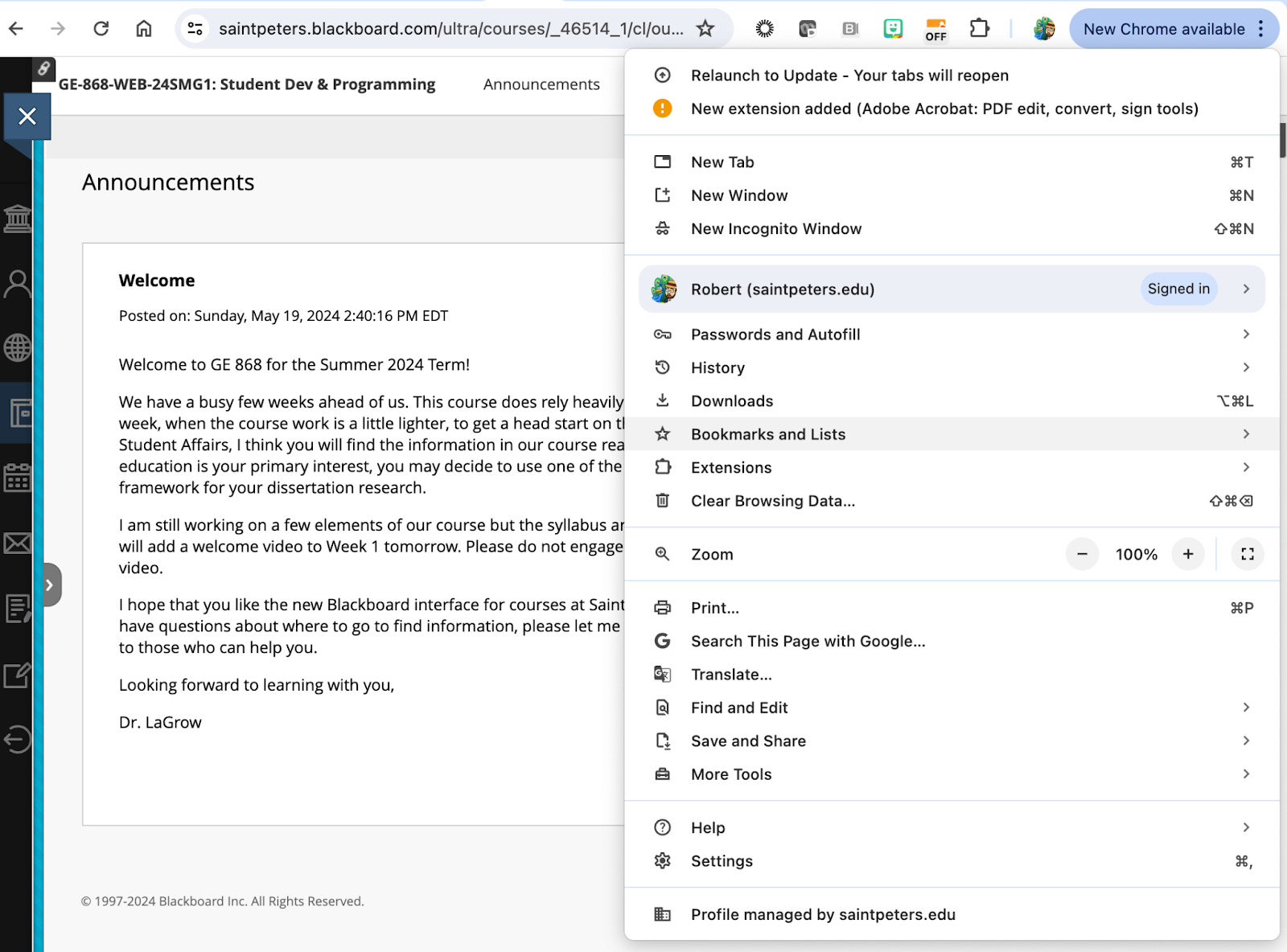 |
Expand your web browser to full screen, open Blackboard, and zoom out enough for the menu to appear. This image shows how to do that in Google Chrome, you can do a Google search to get the correct steps for your specific browser. |
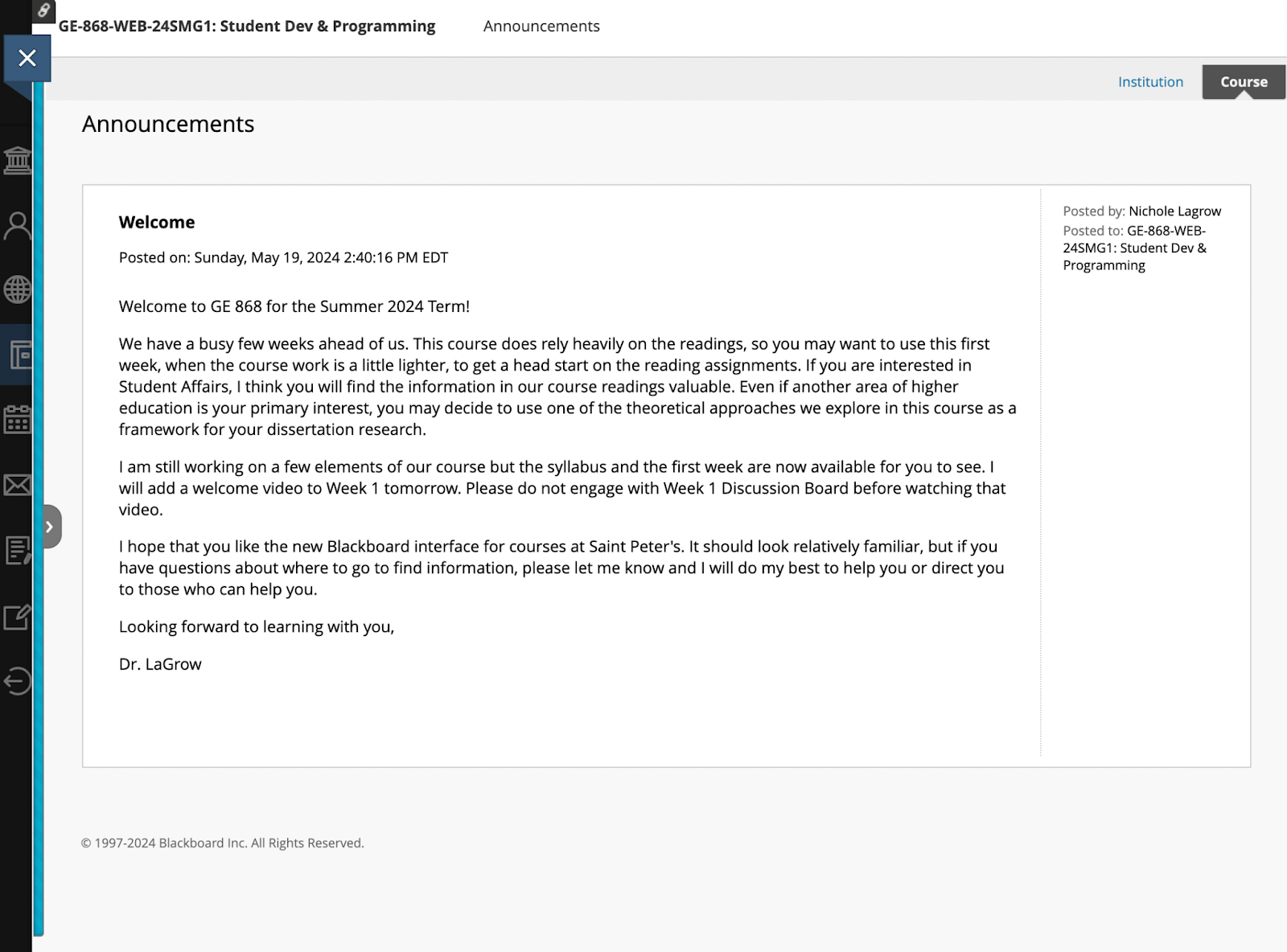 |
A grey or (as pictured here, blue) tab on the left side will appear: click it to expand the left menu. |