This article demonstrates the steps in assigning an Adjunct Payroll in Colleague. To do the faculty assignment contract setup work you will be using the FASC screen. Getting into FASC requires you know the term and section that you want to assign and the name or ID# of the instructor.
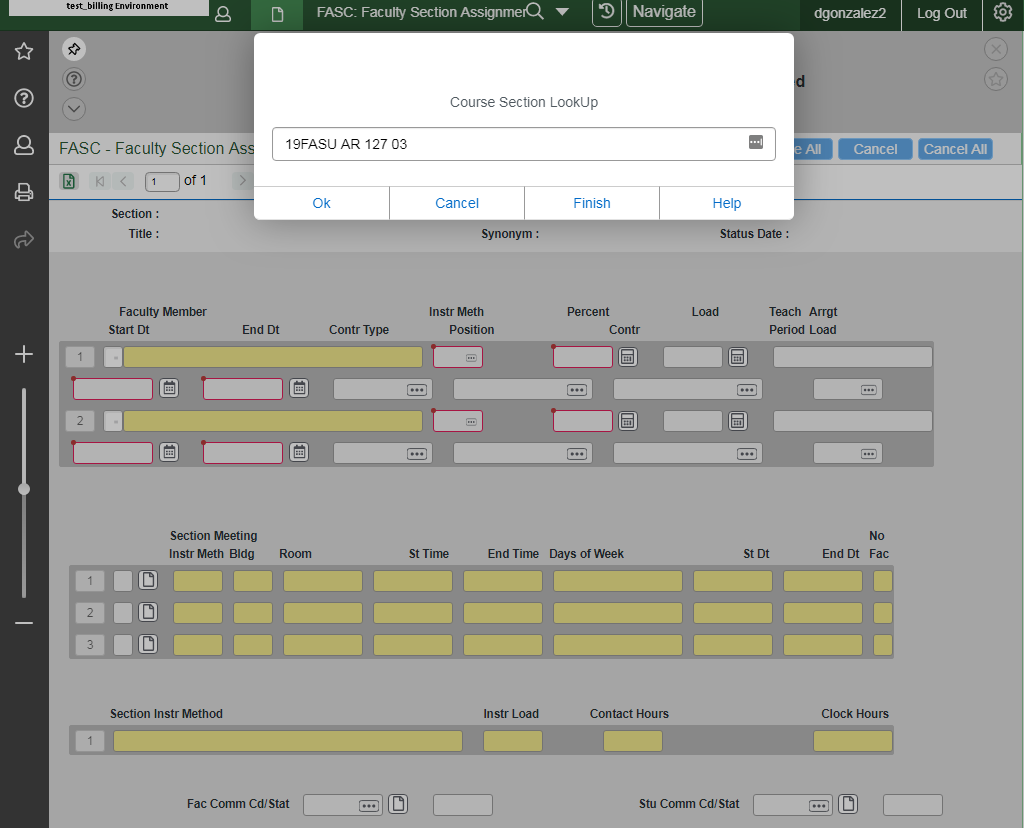 |
In this example we are assigning to 19FASU AR 127 03 in the Fall 2019 term. You want to enter it with spaces in between each part as below. |
 |
If there is already an instructor, this next prompt will be skipped. However, if there is no current instructor in the course, you will be prompted to enter the instructor’s information. If you know the instructor’s ID# you can enter it here or you can do a name search. The most efficient way to look up is first 3 letters of the last name followed by a comma followed by first 2 letters of first name. |
 |
Now you will be able to enter the 3 fields that you need to use, 1) CONTRACT TYPE, 2) POSITION and 3) LOAD PERIOD. But first check the load credits and make sure they are correct. If not, you can change it here. Next enter ADJ in the Contr Type field. After that enter 3 dots in the Position field and hit enter. |
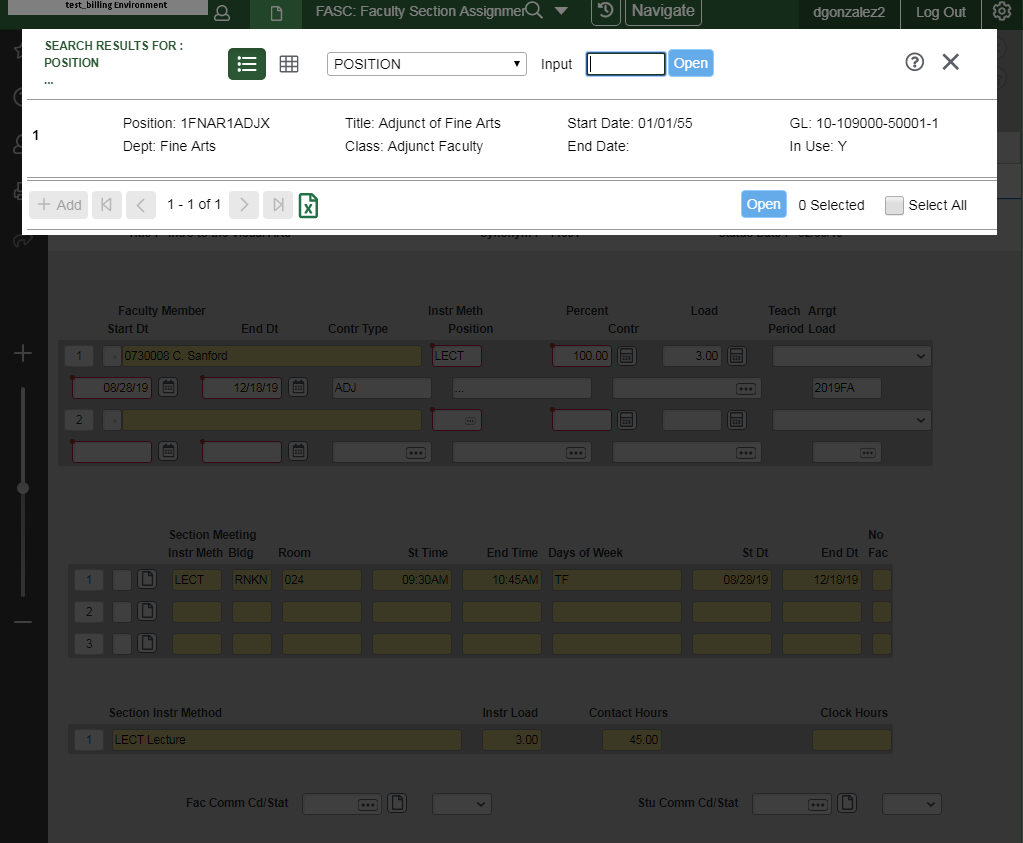 |
This will bring you to a screen where you will select the position to assign. Some instructors have just one position code, so it is an easy choice. But many have more than one position, you must choose the one that corresponds to the school or GL# that the instructor is teaching. |
 |
After selecting the position, you will be returned to FASC and see the position code filled in. You would also confirm that your load period code (in this case 2019FA) gets populated into the Load field. If not, you must key it in there. Now save and update out, and you ready to move to the next record. |