Body
Google Meet automatically tries to pick the best layout by default, but you you can manually change the layout to suit your needs and/or preferences using the instructions below.
 |
Start by clicking the 3-dot icon at the bottom of the Google Meet while it is in progress and select Change Layout. |
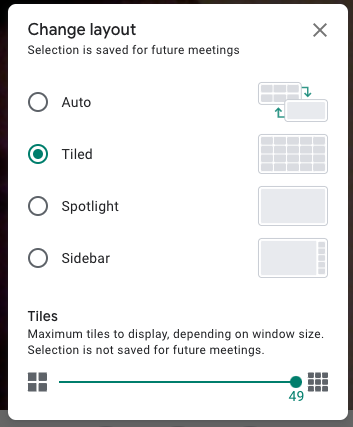 |
The layout page will show examples of what each option looks like when enabled, select the one that best suits your needs.
If you choose the Auto or Tiled layout, drag the scroll-bar at the bottom to the right to be able to see more participants in your meeting up to a maximum of 49.
|