In Colleague Self-Service, the About You page allows both students and employees to view, confirm and/or update their contact information, including home address, email and phone number. It is important that all user information is kept up to date for communications sent to the University community.
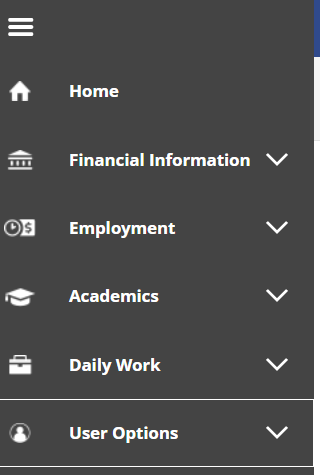 |
After logging in, the user should proceed by clicking the drop down arrow on the left hand side where the User Options is located and once clicked, the ABOUT YOU section will appear. |
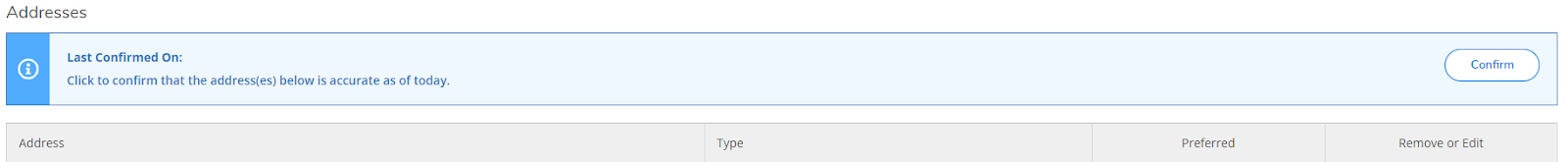 |
Once the About You section has been selected, it will take you to to said screen where three things can be confirmed and updated. To make changes in these three sections, a user can either Add New Email/Phone or Remove/Edit a current listing. Once each of these sections has been confirmed/updated, you must click Confirm in order for the changes to take effect on your profile. Once the confirmed button is selected for each section, users will receive a notification on the top right. |